Best Content Brief Creation Tools Used by Professionals

[wc_box color=”inverse” text_align=”left” margin_top=”” margin_bottom=”” class=””]
Creating content briefs that nail SEO is one of the most arduous tasks content teams face, so why not automate the process?
With the right content brief tools, you can. In this article, we reveal the content brief tools we use professionally.
[/wc_box]
Ah, automation.
It has given us glorious self-service checkouts at the supermarket (you know, the ones that never work) and self-driving tech in our cars.
In the future, taxi drivers will be a novel remnant of the past.
Copywriters might even be out of a job with content automation.
Despite the obvious threats to manual work, marketing automation is a wonderful thing when applied right.
Content brief tools are one such example.
Content brief tools are SEO and marketing software tools that take one of the most arduous tasks content teams face and make it a point-and-click operation.
Ask yourself: Why bother spending time creating content briefs when you can automate the process?
Fact is, there’s no reason to spend time on a lengthy brief creation process when there are tools that will automate the process for you.
What is a content brief tool?
Content brief tools automate the creation of briefs for copywriters based on a keyword phrase or article headline.
These tools are focused on SEO and use Google for data. They are used by content teams, SEO professionals and copywriters.
A content brief tool will provide recommendations for content structure and keywords and topics to cover, based on what ranks on the first page Google.
Is a content brief tool worth it?
With a content brief tool, anyone can create a professional content brief.
The only barrier is cost.
Can you afford a content brief tool?
We won’t lie and say the best tools come cheap; however, the time savings they offer when you create content at scale are immense.
You also have to factor in the value you place on content: Will this article or blog post be responsible for winning thousands of pounds in business?
If the content has a high value, then it demands a high-quality brief.
As professional content writers, we like to use content brief creation tools because they help us produce the highest-quality content.
You also have to consider the marketing automation aspect.
Not everyone is an expert content strategist. If you don’t know how to create a brief but you want a very specific piece of content, a brief tool will help.
Content brief tools and software
There are three content brief tools we use most professionally:
- Contenteum
- Conductor
- Content Harmony
In our opinion, these tools are the best at putting briefs together for you.
Let’s take a closer look at them:
1 – Contenteum

Contenteum’s free Content Brief Generator creates rapid briefs based on a single keyword and geographic location.
A summary:
- Free
- SEO-optimised
- Great for basic briefs
- Provides a basic content structure
- Lists ‘Top Keywords’
- Lists ‘Questions To Answer’
- Lists ‘Keywords and Topics To Cover’
Free up time for other important tasks
Contenteum’s free brief tool is great, but Contenteum can do so much more.
The beauty of Contenteum is you don’t have to waste time creating manual briefs, updating spreadsheets, or risking accidental grammatical errors (or, worse, plagiarism!).
How?
Because Contenteum generates topics and keywords in a matter of seconds – so you can write comprehensive articles that won’t take forever to research.
With Contenteum, you can create unique content every time – all quality-controlled thanks to streamlined approvals and revisions.
Say goodbye to having to update your spreadsheets manually
Contenteum updates each article stage automatically. You can monitor your writers’ and team’s performance with ease and publish or schedule an article to WordPress in just one click.
Make your content more strategic – but easier to handle
Manage your content as projects. Categorise articles into different projects and set multi-level approvals and deadlines. Make your content management quicker, easier and hassle-free.
Make your content creation run like clockwork
With Contenteum, you’ll also benefit from:
- An in-built, one-click plagiarism checker
- Automatic article status updates
- Optimisation suggestions
- Publish straight to WordPress
Why not try Contenteum’s free content brief generator?
Simply enter your keyword and your country to generate an AI- and NLP-assisted content brief.
Say goodbye to guesswork and hello to defined content
- Get the topics and keywords you need to create content your customers are asking for
- Find the questions you need to answer in your article so you can improve your rankings
- Get a quantitative analysis on the number of words, images and more
2 – Conductor

Conductor creates SEO content briefs that give you deep insights into your customer’s voice.
A summary:
- Smart, comprehensive content briefs for SEO
- Send brifs to task management tools like Asana, Trello, and Jira
- Allows you to set global standards for your briefs
- Streamlines your content creation workflow to improve your collaboration and workflow
Gain deeper insights into your customers’ behaviour
Conductor’s powerful SEO and content-marketing technology help you understand your customers better than your competition
This gives content creators the insights they need to get their content right the first time.
Build comprehensive content briefs
Conductor brings all your data on social, demographics and more, in one place, so you can create the most comprehensive briefs.
For example, you can adapt your content briefs to different age demographics and genders and choose the most appropriate tone of voice for your intended audience (i.e., neutral, positive, critical).
Get the best returns
Fine-tune your briefs and optimise your content to boost your visibility and search engine performance.
Support collaboration by sharing your briefs, insights, and reports to other tools your team depends on.
This is key to creating valuable content that gives you the biggest returns.
Save time
Conductor’s content briefs enable organisations to drastically reduce the amount of time they spend on planning and distributing briefs.
Avoid missed deadlines, time-consuming revisions, and other delays.
For example, non-profit company FamilySearch credits Conductor’s content briefs for reducing its SEO tasks from 2 hours to 30 minutes.
Introduce a global standard for your briefs and your brand’s tone of voice
This is particularly important if you’re an international organisation targeting many different market segments.
That’s why global leaders like Samsung and Shutterstock trust Conductor as the best SEO platform.
3 – Content Harmony
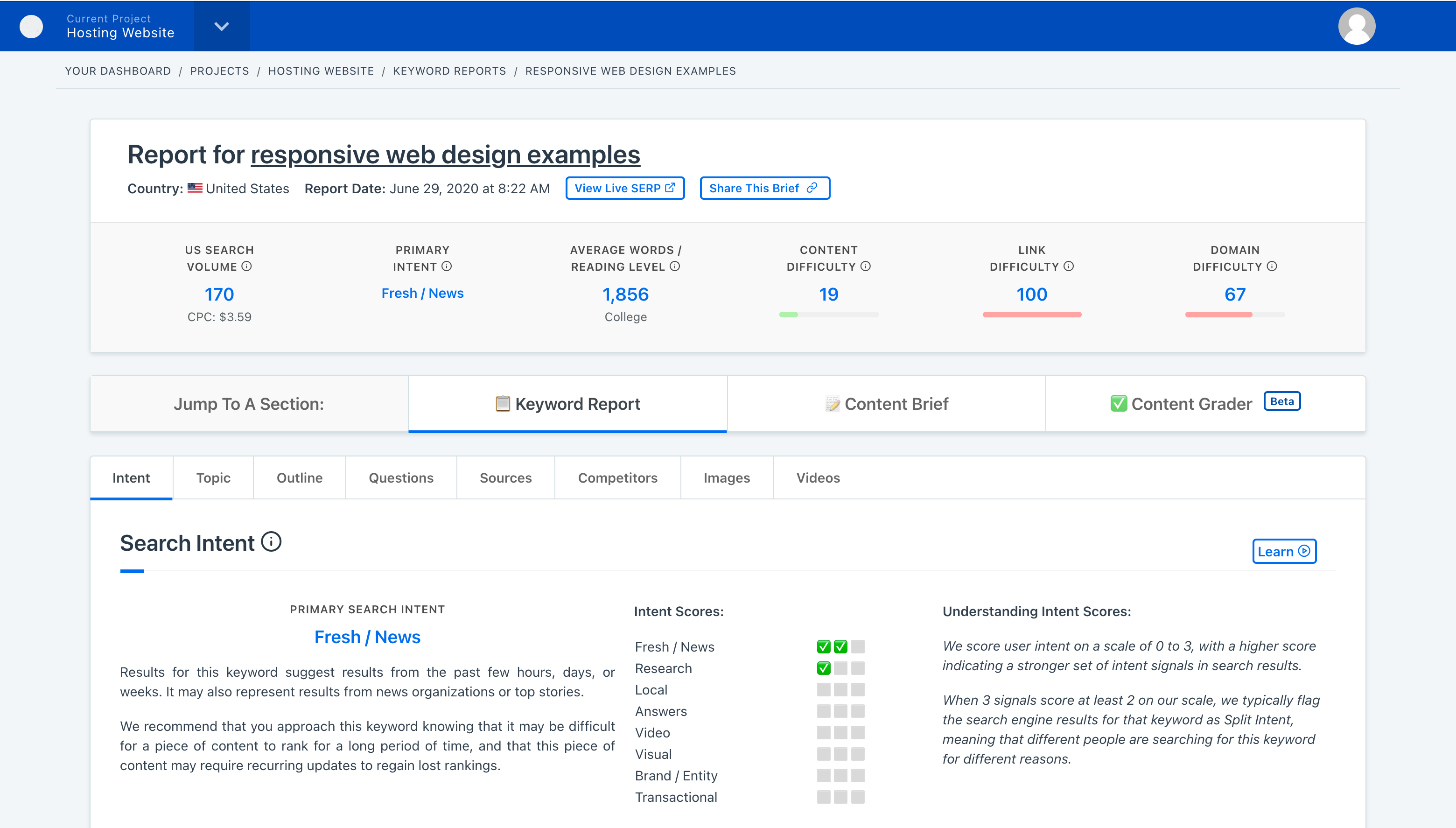
Content Harmony helps companies build way better briefs in half the time (or less).
Through its data-driven content brief workflow, writers can produce comprehensive content that meets their organisation’s SEO needs.
A summary:
- Streamline keyword research
- Standardise your briefs
- Share your briefs
- Grade your content
Cut your workflow drastically – free up time for other tasks
On its website, Content Harmony states that if a team spends 1-2 hours creating content briefs manually, they can cut that to just 10-20 minutes – all within a week of getting started!.
But how is that possible?
Simply put, Content Harmony’s workflow is designed for how you build briefs.
Content Harmony analyses your readers’ search intent and builds an outline of the key questions they have.
The software also reviews overlapping keywords/entities, your visual content requirements, references to authoritative sources that search engines will trust, and the document structure of your competitors.
Doing all the above manually might take you well over one hour. But with Content Harmony, you can get this done a lot faster.
One brief, one template, one place to find it
Content Harmony gives you a consistent brief template, so your writers and clients always know what to expect.
There’s no time wasted having to get used to a new template or different guidelines every time you set a new brief.
Keyword analysis made simple, at last!
Content Harmony’s Content Difficulty, Link Difficulty and Domain Difficulty tell you what the underlying challenges are for each keyword you want to target.
Give users the right answers at the right time
Content Harmony analyses the questions at the top of users’ agendas, so you don’t have to.
Grade your content before it’s finalised
Use a piece of draft content and compare it against Content Harmony’s suggested keywords, topics, and entities.
